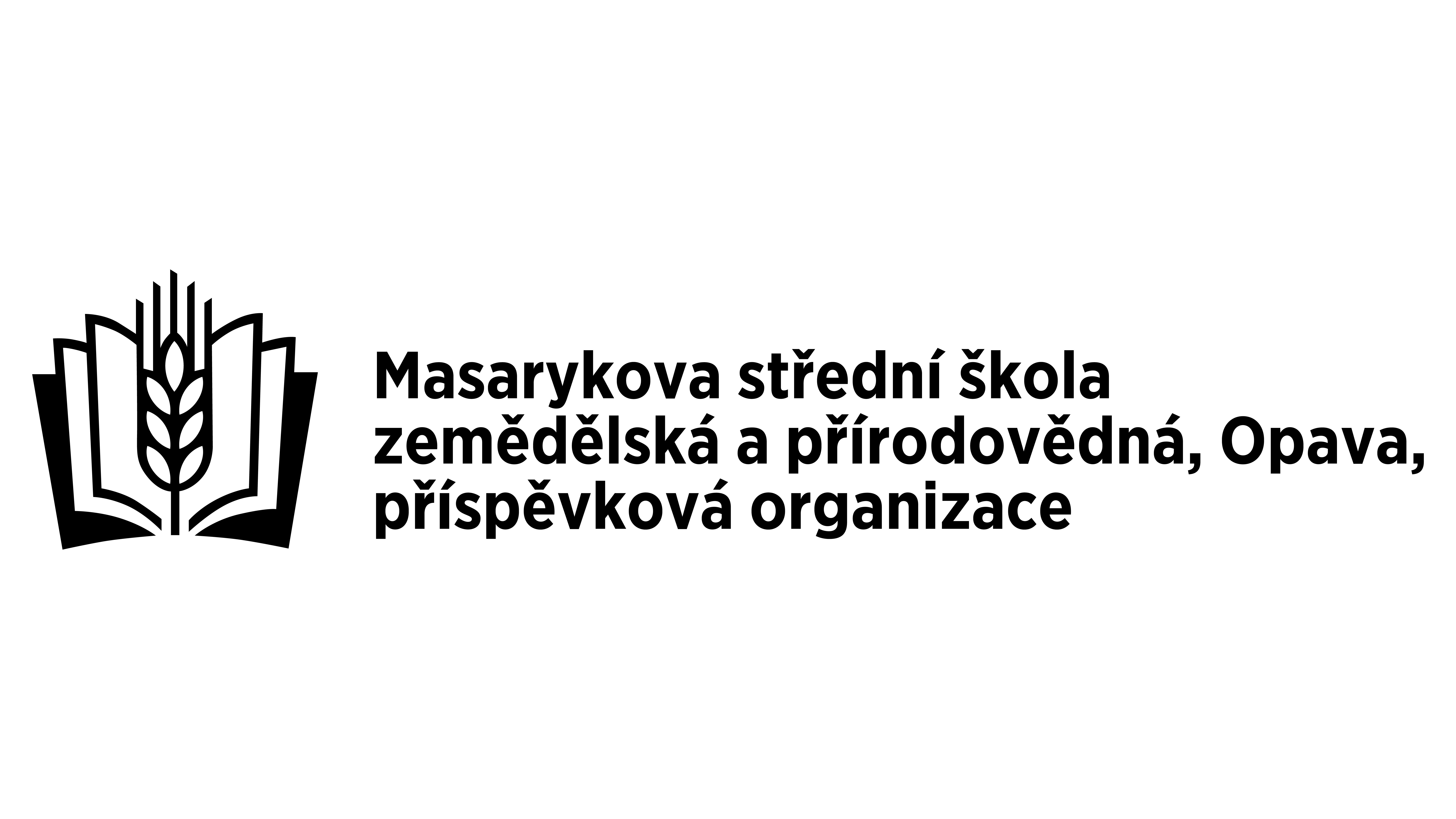Our school is connected to eduroam
Eduroam is an international mobility and roaming support project in National Research and Education Networks (NREN). In the Czech Republic, this project is overseen by CESNET. Our school / institution was involved in the project inThis was the next step in improving the quality of the education and the prestige of the institution.
One account. Anywhere.
A registered participant can use this wireless network (wherever it is available) using a single user account. Account management is done by home (set up) organization. Using roaming is simple, a properly configured subscriber device connects automatically when the eduroam network is available. It works in the same way as connecting to foreign networks of mobile operators in roaming. From here also comes the acronym: education roaming.
The service is free for all participants.
Activating eduroam account
In eduroam, a username consists of two parts – the username and realm. User name is the one that you are used to from other school systems and you will be adding @ and realm zemedelka-opava.cz. The password is the same as for all other systems.
Setting up user devices to connect to eduroam
For safe connection to eduroam, it is not enough to enter a name and password. You also need to set up a certificate check, the easiest way to do this is using eduroam CAT, see documentation on eduroam.cz.
To set up your device manually, you will need the following information:
• Network name (SSID): eduroam
• Connection protocol: 802.1x
• Security and encryption: WPA2 (encryption: AES)
• Authentication: PEAP (alternatively TTLS)
• Internal authentication protocol: MS-CHAPv2
• RADIUS server name: zemedelka-opava.cz
• Certification authority: to be done
• The IP address is assigned automatically via DHCP
Signal coverage
eduroam is broadcast:
- in the whole school campus (without guarantee on the school grounds)
- in the dormitories
- at the school farm on premises used by the school
Traffic filtering
The school pupils‘ internet traffic is filtered in accordance with the laws of the
Czech Republic.
There is no interference with the traffic, except for SMTP traffic (TCP / 25)
filtering. To send emails, please, use the web interface or mobile data.
Support
Users of our school can report problems to helpdesk@zemedelka-opava.cz.
Visitors with an eduroam account should seek support primarily at their home
institution, i.e. the one which created their account.